 Underwater-Photoshop :: Photoshop :: Types of Layers Underwater-Photoshop :: Photoshop :: Types of Layers
Types of Layers
|

|
We’ve already met image layers but there are also other more
specialised
layers.
Text Layers
Photoshop reserves a special type of layer for containing text called, you’ve
guessed it, a Text Layer. A text layer is created automatically when we click
on the text tool and write some text.
Text layers are
VectorVector graphics consist of lines and curves that are described to programs according to their geometric characteristics. When you edit vector graphics you edit these geometric characteristics. You can move resize or change the lines and curves without losing quality.
based so can be scaled to any size with constant quality.
All the normal properties that you would expect to be able to edit when using text
such as font size and typeface can be applied using the Text Options Bar (see below). You
can also launch the styles dialog and apply drop shadows, embossing and many other
effects to your text.
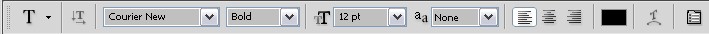
You can create some very professional looking text using Photoshop text layers.
The easiest way to do this is double click on a text layer to launch the Styles
Dialog where commands to create drop shadows, emboss and add textures can be found.
 You can also cheat by running
actionsAn action is a series of commands that you play back on a single file or a batch of files. For example you can create an action that applies an Image Size command followed by an Unsharp Mask filter and a Save command that saves the file in the desired format.
on text layers that will turn text into chrome for example. Visit the Adobe website,
or just Google ‘Photoshop text actions’ and you will be able to find
a myriad of sources for such material.
You can also cheat by running
actionsAn action is a series of commands that you play back on a single file or a batch of files. For example you can create an action that applies an Image Size command followed by an Unsharp Mask filter and a Save command that saves the file in the desired format.
on text layers that will turn text into chrome for example. Visit the Adobe website,
or just Google ‘Photoshop text actions’ and you will be able to find
a myriad of sources for such material.
You can keep re-editing text to your hearts content, providing you do not
rasterize
the layer. Rasterizing converts a text layer into a standard image layer (containing
just pixels).
Shape Layers
Shape layers are a
specialised
layer type designed to contain the shapes that you create using the Photoshop shape
tools. Shape layers are very similar to text layers, they can be re-edited and they
can also be scaled without loss of quality because they are
VectorVector graphics consist of lines and curves that are described to programs according to their geometric characteristics. When you edit vector graphics you edit these geometric characteristics. You can move resize or change the lines and curves without losing quality.
based.
Smart Object Layers

Next >> Blend Modes
Psssst! Have you seen our U/W Photo course yet? It's the best course to learn underwater photography the easy way online.
|