 Underwater-Photoshop :: Photoshop Underwater-Photoshop :: Photoshop
Colour Settings
|

|
Photoshop offers a collection of predefined
color
management settings designed to produce consistent
color
for a common publishing
workflowthe process from taking your digital images downloading them onto a computer and color managing them through to printing and archiving them
, such as preparation for Web or offset press output. In most cases, the predefined
settings will provide sufficient
color
management for your needs. These settings can also serve as starting points for
customizing
your own workflow-specific settings.
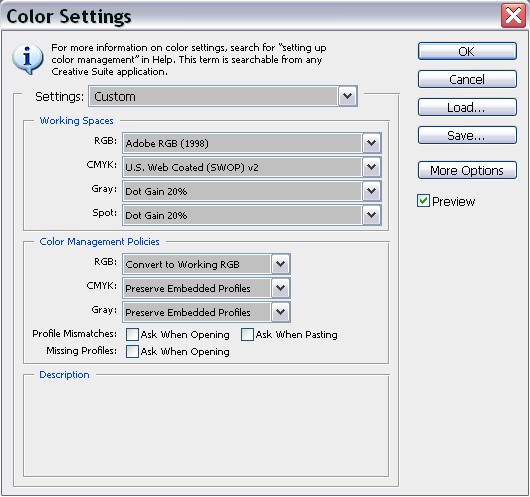
To choose a predefined
color
management setting, choose one of the following options from the Settings menu in
the Edit
 Color
Settings dialog box. I won’t bother with the full explanation but for
consistent images make the following settings. Color
Settings dialog box. I won’t bother with the full explanation but for
consistent images make the following settings.
Select Adobe RGB 1998, this is the preferred
color
profile. Once selected you’ll see the settings dropdown list has changed to
‘custom’
Under
color
management policies, where it says
RGBRed green and blue the three primary colors and color space used by film and monitors.
, select ‘convert to working RGB’. This converts newly opened documents.
Uncheck the tick boxes below that. They just popup annoying dialogs prompting you
to confirm conversions.
Now say OK and you’re done! Your
color
settings are set up.

Next >> Layers
Psssst! Have you seen our U/W Photo course yet? It's the best course to learn underwater photography the easy way online.
|