 Underwater-Photoshop :: Adjustments :: Adjusting Colour Underwater-Photoshop :: Adjustments :: Adjusting Colour
Adjusting Colour
|

|
CS5
offers a baffling array of methods to adjust
color
in your images. Which one you choose is largely a case of personal preference. I
shall merely suggest a couple and you can make your own mind up.
Color
casts
RAW files do not have a fixed white balance like the other formats e.g.
TIFFThe Tagged-Image File Format (TIF) is a bitmap format extensively used to exchange files between applications and computer platforms. It is found in most paint imaging and DTP programs. TIFF is a lossless full-color image file format.
,
JPEGThe Joint Photographic Experts Group (JPEG) format is widely used. It is a bitmap format commonly used to display photographs and other continuous-tone images in web pages on the Internet. JPEG retains all the color information in an RGB image but uses a compression scheme that reduces file size by discarding extra data not essential to the display of the image.
etc. Adobe Camera Raw offers 3 different ways to balance
color
temperature within your photo.
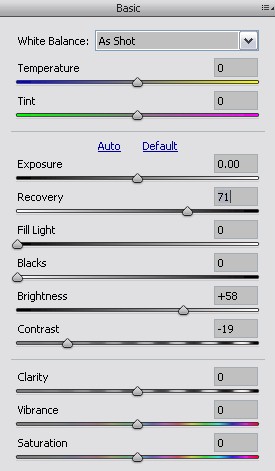
- There is a drop down under the white balance heading that allows you to adjust for
daylight, cloudy, tungsten, fluorescent etc.
- You can manually adjust the
color
temperature using the temperature and tint sliders.
- Finally and this is one of my
favorites, you can use the White Balance Tool. With this you simply use an
eyedropperA tool to sample color
to select a point in your image that is white, or you can select the black point,
and the rest of the image will be brought into line.
Color
adjustment of other file formats within Photoshop is similar (except for having
no white balance option). You have auto levels on the image menu, or you can use
levels. This dialog allows you to remove
color
casts using a
sliderA sliding control in digital editing software used to adjust color tone opacity etc.
and with reference to a
histogram
or by using the eyedropper and the white point tool.

Next >> Tonal Adjustment
Psssst! Have you seen our U/W Photo course yet? It's the best course to learn underwater photography the easy way online.
|