 Underwater-Photoshop :: Adobe Bridge :: Orientation Underwater-Photoshop :: Adobe Bridge :: Orientation
Adobe Bridge Orientation
|

|
The Adobe Bridge workspace consists of a number of panels each with a specific task.
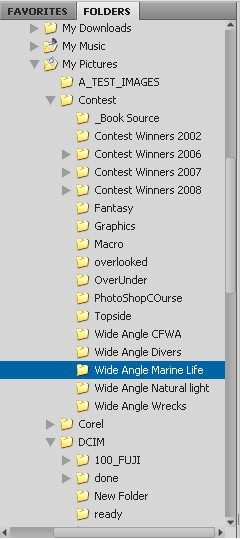 To the left of the window there is a folders panel which gives you a familiar
tree like representation of your hard disc’s file structure. You will see
the folders panel is stacked with another related panel, which also concerns file
structure, the Favourites panel. It allows you to create
favorite folders that you use a lot so that you can jump to them quickly. These two panels
are tabbed so you can alternate between them.
To the left of the window there is a folders panel which gives you a familiar
tree like representation of your hard disc’s file structure. You will see
the folders panel is stacked with another related panel, which also concerns file
structure, the Favourites panel. It allows you to create
favorite folders that you use a lot so that you can jump to them quickly. These two panels
are tabbed so you can alternate between them.


Next >> Modes
Psssst! Have you seen our U/W Photo course yet? It's the best course to learn underwater photography the easy way online.
|